 |
Ask a Librarian |
 |
Call (989) 774-3114 |
 |
|
 |
Schedule a Consultation |
All films we own or license are searchable via SmartSearch.
If you want to search for DVDs on certain topic, do a keyword search in Smart Search. On the results page, limit to Library Catalog in the drop-down menu at the top of the page, and then select Video Recordings under Material Type. If you do not have a DVD player, you can use a DVD player in the library to view a film.
Similarly, you can search for streaming films via a keyword search in Smart Search, too. After limiting results to the Library Catalog and Video Recordings as described above, choose Available Online under Availability. Any CMU user can access streaming films from any location at any time.
Smart Search allows you to search millions of items simultaneously, including journal articles, books, streaming media, CMU Libraries Digital Collections, and legal, governmental, and archival materials.
Here are a few examples of our holdings on DVD. Despite the examples listed below, please note that most films we own are educational or technical in nature rather than major studio releases or television programs.
 Alfred Hitchcock: The Masterpiece Collection
Alfred Hitchcock: The Masterpiece Collection
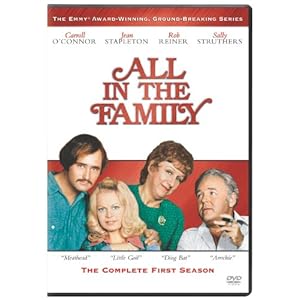 All in the Family: The Complete First Season
All in the Family: The Complete First Season